Academic Computing Training for Faculty & Staff
Blackboard and Starfish Training for Faculty – April 2025
Synchronous (instructor-led) Training
This training uses both face-to-face and online delivery methods. Please see the workshop schedule below.
Join any session or email helpdesk@bowiestate.edu and Cc academiccomputing@bowiestate.edu for a reminder.
Location: Virtual - https://bowiestate.zoom.us/j/85975816309
Meeting ID: 85737378790
Basic Accessible Instructional Materials (AIM)/Accessible
Wed, Apr 2, 2025
5 PM - 6 PM
Zoom Meeting Link: https://bowiestate.zoom.us/j/85975816309
This session will cover best practices for accessibility, including how to utilize Blackboard's tools to ensure all students can access and engage with course materials effectively.
Instructors: Sarah Ibrahim, Andrew Rider
Blackboard Mobile App
Wed, Apr 09, 2025
12 PM - 1 PM
Zoom Meeting Link: https://bowiestate.zoom.us/j/85975816309
This session provides a walkthrough on navigating Blackboard using the mobile app; it gives instructors the information they want and the personalization they demand on the go.
Instructors: Sara Ibrahim, Chukwuyem Obima
iCAN/Starfish
Wed, Apr 16, 2025
12 PM - 1 PM
Zoom Meeting Link: https://bowiestate.zoom.us/j/85975816309
Gain valuable insights into leveraging Starfish as a powerful tool for monitoring and enhancing student success and retention.
Instructors: Oluwatoyin Parrish, Sara Ibrahim
Grading in Blackboard (Original & Ultra Course View)
Wed, April 23, 2025
12 PM - 1 PM
Zoom Meeting Link: https://bowiestate.zoom.us/j/85975816309
Learn how to configure your assessments, tests, weighted grade and grade center to accurately track students progress and performance.
Instructors: Academic Computing.
Grading in Blackboard (Original & Ultra Course View)
Wed, April 30, 2025
12 PM - 1 PM
Zoom Meeting Link: https://bowiestate.zoom.us/j/85975816309
Learn how to configure your assessments, tests, weighted grade and grade center to accurately track students progress and performance.
Instructors: Academic Computing.
Asynchronous (self-paced) Training
The training is available on Blackboard. Please visit links below and self enroll in the courses. (Cost: FREE)
- Teaching with Blackboard Learn- Self-Paced Training Course.
- STARFISH-TRAINING Promoting Retention and Student Success with Starfish
- Getting Started With Blackboard Learn Ultra For Faculty
- Getting Started with Online Course Design
- Getting Started with Online Course Facilitation
- Guides and Tutorials
- Blackboard Help For Instructors
- Video Resources (Online) Blackboard Learn: For Instructors - YouTube. These videos cover course design, communication, collaboration, and assessment.
- Turnitin-Faculty-Online Training
- Faculty Learning Hub
If you need assistance in the course, send a message tohelpdesk@bowiestate.edu
Self-Help Resources
- Support with instructional design, in The Faculty Hub: Home Page – IDES-100-Fall2020 Faculty Learning Hub (blackboard.com)
- LOTTO Training, in LOTTO Step Workshop
- Blackboard Learn and associated tools (Starfish, Bb Collaborate, Zoom, Respondus, Turnitin, CENGAGE, etc.), in Getting Started with Blackboard Self-Paced Course
Peer Resources:
Recorded Videos by Professor Arthur Vidrine, Associate Professor Dept. of Fine & Performing Arts.
- Course Layout and the Seven Core Essentials checklist, Part A, (21 min): Faculty experienced with Blackboard should skip this video.
- Course Layout and the Seven Core Essentials checklist, Part B, (40 min):
****Part A and Part B: please note that the ADA statement has changed.
- Video on how to make assignment and Gradebook changes (28m)
- Managing Your Grade Center Columns (22 min)
- Copying and Moving Items/Folders from One Course to Another (5m)
- How to Set Up Qwickly Attendance (8m)
- Bulk Deleting Content from One Shell and Importing Content from Another Shell (11m)
- How to Submit Grades in PeopleSoft (16m): Discusses verifying accurate grade calculations in Blackboard, submitting grades in PeopleSoft, and the incomplete grade process.
- How to Reveal or Hide Courses and DEV Shells in Blackboard (8m)
Synchronous (instructor-led) Training
This training uses both face-to-face and online delivery methods. This is designed for all BSU students, Graduate and Undergraduate. Please see the workshop schedule below.
Other Training Formats
- Asynchronous (self-paced) training: The training is available in Blackboard. Please, self-enroll in the course through this link. If you need assitance in the course, send a message to the instructor using the corresponding course menu item 'Send Email to Instructor'. Cost: FREE
- Synchronous Training: This training uses both face-to-face and online delivery methods.
- Chat and Videoconferencing: This real-time training is conducted by Academic Computing instructors in Blackboard Collaborate. Please contact Academic Computing to schedule a session; use the contact link on the menu of this page. Cost: FREE
NOTE: In addition, Academic Computing team offer on-request online appointment hours for advisory on course technology and troubleshooting, send request by email specifying course section.
Contact
Email us at helpdesk@bowiestate.edu