Workday
• Need Help With Workday? • • Workday Trainings • • What’s Included in Workday • • Benefits of Workday • • Frequently Asked Questions • • Workday at a Glance • • The BSU Workday Team •
 Workday
Workday
Discover the power of Workday, Bowie State University’s new cloud-based system for human resources and financial processes. The project, known as Maryland Connect, is a collaborative effort of five University System of Maryland institutions.
Need Help With Workday?
The DoIT Service Desk can assist with all Workday issues.
- Call: 301-860-HELP (4357)
- Email: helpdesk@bowiestate.edu
- Submit a Question: Workday Help Form
- Visit the DoIT Help Center
BSU Frequently Asked Questions
- Review the Workday FAQ, which answers the top questions about the platform.
What’s Included in Workday
Financials
- Foundation data model
- Financial accounting
- Payroll accounting
- Budget
- Customer accounts
- Grants
- Supplier accounts
- Expenses
- Banking and settlements
- Procurement
- Projects
- Adaptive planning
- Business assets
Human Resources
- Compensation
- HCM core
- Payroll
- Benefits
- Talent and performance
- Time tracking
- Absence and leave
- Learning
- Recruiting
- Academic staffing
Workday Trainings
All employees have access to a personalized suite of training modules for Workday based on your role in the university. Learning modules are available in the Workday Learning Portal.
The portal offers training modules that can be utilized at your own pace. The following trainings are available:
- Workday Basics 101
- Manage Personal Information in Workday
- Enter, View and Submit time
- Absence & Time Management
- Spend Authorization and Expense Reports
- Reporting and Dashboards
Access the Workday Learning Portal
Once in Workday, click Menu (upper left), then Learning in the list below.
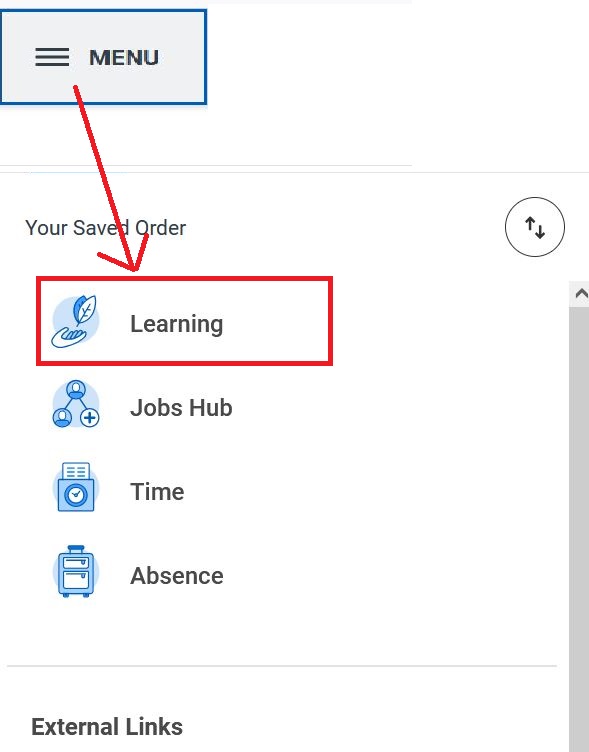
Benefits of Workday
For Executives
Workday provides real-time data and insights, equipping leaders with the information they need for strategic and timely decision-making.
For Managers
Workday aids in resource planning and performance tracking, allowing managers to effectively align their teams with overall business objectives.
For Finance Professionals
Workday simplifies complex financial processes, offers real-time reporting, and enhances transparency in financial operations.
For IT Staff
Workday's cloud-based architecture reduces the burden of system maintenance and upgrades, allowing IT teams to focus more on strategic tech initiatives.
For HR Professionals
Workday not only streamlines the recruitment process, but also simplifies the entire hiring and onboarding process. For Managers Workday aids in resource planning and performance
For Employees
Workday allows employees to manage their personal information, submit spend authorizations, file expense reports, and track their performance.
