Available Technology in the Online System
Academic Computing supports the following applications and resources:
Blackboard Learn
Bb Learn is a highly accessible, user-centric learning platform available for all courses. Instructors can upload course materials, deliver assessments, communicate with students, facilitate discussions, track student performance, record video to YouTube, manage grades, and more. Courses receive 200 MB of disk space. Blackboard is hosted by the vendor to ensure stability and continuity of services. As of September 2013, the University is using Bb Learn 9.1 Service Pack 13.
- Throughout the year, we participate in virtual focus groups and distribute survey links to faculty who are interested in design, development, and beta testing of Blackboard updates. These experiences are unique opportunities to preview software developments and provide feedback to Blackboard before general release. If you would like to be included on the distribution list, please contact Academic Computing.
Blackboard Collaborate
Bb Collaborate is a powerful all-in-one platform that offers an immersive human experience through your computer, tablet, or mobile device everywhere, every time. A fully interactive web conferencing environment and asynchronous voice authoring capabilities allow for greater engagement so you're not missing a thing. You can use this robust tool set to web conference and connect with one student or an entire class. Participate using audio, video, and recording capabilities, private and public chat. Features include a whiteboard, application sharing, clip art library, and the ability to add and edit content at any time. Bb Collaborate is also available as a free mobile app for participants in Android and iPhone/iPad formats.
Blackboard Mobile
The Bb Mobile application gives students and faculty access to their courses, content, and organizations on a variety of mobile devices including Android, BlackBerry and iPhone/iPad. Students and instructors can access documents in multiple formats, read announcements, create discussion threads, upload media, create content items within the course map and comment on blogs. The app is free to download and allows accessing most functions in a course. You can see documents and presentations, participate in discussions, upload assignments and others.
iCAN (powered by Starfish)
iCAN (powered by Starfish is an early alert and education support networking system. It is designed to help identify at-risk students before they withdraw and to encourage students to engage more deeply in their academic lives by connecting them to the people and resources in place to help them succeed.
Why is iCAN an important tool for student success?
- Provides an efficient way for faculty to update students on academic performance
- Links students to academic resources • Provides retention coordinators & advisors with timely information
- Encourages students experiencing academic difficulty to take action
- Commends students when excelling in a course
- Notifies instructors when a concern is addressed by academic support staff
Download the iCAN faculty guide (pdf) | View the student orientation guide
INTELECOM Video Collection
INTELECOM is a hosted and supported digital repository and subscription database of academic video clips — streamed on demand — for use in online, hybrid and face-to-face classes. Choose from a variety of video collections including Biological Sciences, Oceanography, History, Philosophy, Psychology, Political Science, Sociology, Health, and Environmental Studie INTELECOM is integrated into Blackboard as a searchable content item. To learn more about the available collection including titles, view the complete library.
Publisher Integrations for Blackboard
Blackboard supports the following publisher integrations:
Please contact Academic Computing for more information about using these integrations, including effective content management and synchronization of gradebook data.
Respondus Lockdown Browser
Respondus LockDown Browser is a custom browser that locks down the testing environment within the Blackboard. When students use LockDown Browser they are unable to print, copy, go to another URL, or access other applications. When an assessment is started, students are locked into it until they submit it for grading. Students attempting to start the same assessment with a standard browser are blocked. Instructors who would like to use Respondus Lockdown Browser should contact Academic Computing staff for more information as well as the web link to post in their syllabi and Blackboard course shells. If a student needs to install RespondusLockDown to take a test, out of the Testing Center, she or he needs to install the application in the desktop or laptop to be used. Click on this link http://www.respondus.com/lockdown/information.pl?ID=754141495 and follow the instructions in the video. You need a desktop or laptop equipped with webcam to fully install RespondusLD.
Smarthinking
Smarthinking is a virtual tutoring service that is fully integrated with Blackboard. Students can work with a trained and qualified tutor from any Internet connection up to 24 hours a day, 7 days a week, or they can submit an essay for critique and review, usually within 24 hours. Available subjects include Basic Math Skills, Algebra, Trigonometry, Calculus, Calculus II, Writing, Biology, General Chemistry, Organic Chemistry, Physics, Introduction to Human Anatomy, Physiology, Accounting, Introductory Finance, Statistics, Economics, Spanish. Note: Smarthinking is not a proofreading or editing service. View Subjects and Hours for live tutoring. ALL access is provided through Blackboard.
TurnItIn
Turnitin improves the student writing cycle by preventing plagiarism with detailed reports. Turnitin's OriginalityCheck helps instructors check students' work for improper citation or potential plagiarism by comparing it against the world's most accurate text comparison database, which contains 24+ billion web pages, 300+ million student papers and millions of articles. TurnItIn is fully integrated into Blackboard.
Turning Technologies
Student response systems, or clickers, allow instructors to assess learning, report student progress indicators and see measurable gains in retention and learning. Engage your class and confirm their comprehension of the course material. Insert clicker slides throughout your lecture to allow the students to evaluate their own understanding prior to tests. Increase student engagement by asking meaningful questions that permit students to utilize critical thinking or reveal interesting results. If you know how to use PowerPoint, you can use clickers in the classroom with TurningPoint. Clickers are available to check out through the Center for Excellence in Teaching and Learning.
iPads
Academic Computing does not issue or directly manage iPads. However, we can offer training and feedback on apps or usage for teaching and learning purposes. Additionally, the Center for Excellence in Teaching and Learning (CETL) sponsors an iPad Inquiry Group where instructors and graduate students engage in research and discussion about using the mobile device for classroom management, instruction, data collection, and other related topics. Requests for iPad quotes much go through the Division of Information Technology, but Academic Computing is more than happy to provide guidance on optimizing your instructor or department purchase. We strongly recommend AppleCare extended warranty. Technical support inquiries for the device, such as software or hardware issues, should be directed to Apple.
Please contact Academic Computing for more information about any of these applications or resources.