One-On-One Technology Support
Frequently Asked Questions
Is my content gone forever when it is archived?
No! At the end of the Fall 2014 semester, Blackboard Managed Hosting archived all courses in the system to date. Instructors can request a copy of the *.zip file or the restoration of the course, if needed.
What happens to the student data (discussion, assignments, tests) in my Blackboard course?
The archive will content course content and student data. It will also contain your gradebook for the course.
Can I back up my own courses?
Yes, and we encourage it! To archive your course: Go to your course control panel. Click Packages & Utilities. Select Archive to back up your course content and student data. Download the *.zip file to your hard drive. You should also back up your grade book separately by selecting Full Grade Center -> Work Offline to download a CSV that can be opened in Excel.
Can I restore only course content?
Yes! In fact, that’s all you can import to a course shell. If you need to restore course data such as student assessments and submissions, we’ll do that for you.
How long will you keep the purged courses?
We will keep the archived courses for 3-5 years after the courses are saved to an external drive.
Who maintains the archive?
OPAA will maintain the master copy of the archived courses for data integrity and accreditation purposes. Academic Computing will have a secondary copy... so please contact us for your course data.
When will the archive and purge happen?
The archive is scheduled to begin on Monday, May 19th, one week before the planned upgrade. Once the external drive is returned to us and the contents verified, we will purge the courses. We anticipate this to begin by Monday, June 30th.
Please contact Academic Computing if you have further questions or concerns.