Major Blackboard Learn 9.1 update in 2017
Good news! Starting this summer of 2017, Bowie State University will have the most current version of Blackboard Learn 9.1, officially called Release Q2 2017. This version is more than a simple fix of problems found in previous versions. The most significant changes for end users are the following:
- Faster startup; you will notice that the Home panel comes faster after typing Username and Password.
- A complete facelift; the new template theme is based on dark and light grey combinations, which improves contrast of menu labels and makes more visible the ubiquitous context menu arrow, to the right of every active link in the menu or the viewing area. In addition, the base font for text is Arial 12 –the same used in this message. It makes the text more readable.
- Mobile optimization; a number of things look better and are more functional when you use a smartphone or a tablet to access Blackboard:
- The discussion board is responsive to mobile devices; discussion participants can read, respond, and use certain discussion features such as post rating.
- Pages with tables, the course menu, and My Blackboard are optimized for mobile devices. You can access contextual menus in both tablets and wireless phones.
- Drag-and-Drop is generalized; the old ‘Upload File’ dialog box is in the way out. There is a dotted rectangular area in almost every dialog box, which allows just dragging with the cursor one or more files from any directory in your device and drop them within the area. Files will upload automatically!
- Attendance in the course menu; Academic Computing added this feature to the course template. The menu shows an ‘Attendance’ tab that connects with the application Qwickly Attendance. Instructors will be able to take attendance to the class using any device and students will see their individual attendance report. As summer courses are already up, this new feature will be included in Fall2017 courses. Meanwhile, Qwickly Attendance is found in ‘Other Tools’ and instructors can add it to the menu by clicking on the Add Menu Item sign ‘+’; on top left of the main menu.
- Assignment notifications by email; students will receive a notification email for each assignment attempt submitted, with information about the submission including attached files. Students can also access receipts at any time on the My Grades page using the submissions filter area.
- Blackboard Collaborate Ultra on demand; this feature was already available in Release Q2 2016 and will continue being offered as on-demand by instructor only. Bb Collaborate Ultra offers full screen video as opposite to the whiteboard of the standard version; it makes easier to share the whole desktop with students and engage them in live interaction with webcams. The drawback is that only one room is available per course. Instructors interested in using Ultra must send a request to academic-tech@bowiestate.edu before the term starts.