How to Create and Maintain a Master Course Template
Full-time and adjunct instructors are welcome to teach online or hybrid courses at Bowie State University. We do have a process in place for developing courses that use these delivery modes:
1. Complete the Intent to Teach an Online/Hybrid Course form and obtain signatures from your Department Chair and College Dean. This form can be obtained from "Manuals & Forms" in this website.
- Part 1 of the form requests information about the course and the instructor/developer.
- Part 2 of the form focuses on required training.
- Part 3 outlines the content development commitment of both instructor/developer and Academic Computing instructional designer.
- Part 4 confirms whether or not the course is ready for deployment. This requires a peer review, which is coordinated by Academic Computing.
Although the Intent to Teach Online/Hybrid form is kept on file in Academic Computing during the development process, the instructor should be provided with a copy for his/her records. Note: The instructor does not need to submit this form every semester, but we do need it on file for tracking purposes.
2. Obtain training and/or BSU Online Certification.There are twelve (12) workshops in five (5) core areas you need to verify including LMS basics & content management, communication & interaction, assessment, online/hybrid pedagogy, and evaluation. Training is provided throughout the academic year as in-presence workshops, online workshops or the Learning Online, Teaching with Technology Online (LOTTO) Institute, an intensive program offered for one week during the summer. Of course, we are also happy to work with departments to deliver training tailored to specific needs.On a case by case basis, you may substitute some training with documentation from another institution. However, not all will be accepted due to BSU's specific requirements. Some sessions are new based on our recent transition to Blackboard and cannot be substituted, and sometimes we recommend that instructors take training when there are significant changes to Bb.
3. Begin course development or re-development.Quality course development takes time, so we encourage faculty to take an entire semester (and in some cases, up to 6 months) to develop an online or hybrid course. The Intent to Teach an Online/Hybrid Course form includes a section that allows you/us to define goals for the instructor, for the instructional designer and for both parties to accomplish during the semester of development. We also define a timeline for meeting these goals.Your development shell contains a template that is pre-populated with content. For example, we have already included technology requirements, links to plugins, etc. There are places for you to edit policies that are specific to you (e.g., communication, grading, etc.) and we have also created a sample module structure for the instructional content.
4. Recruit your course review team.Courses must undergo an initial review to meet the University's online standards to ensure quality and consistency in design, organization, presentation and pedagogy. The purpose of the review is to determine the quality and effectiveness of the online course design in the pre-delivery phase. The reviewing team typically consists of the instructor, a peer faculty member of the department, and an instructional designer of Academic Computing to address technical issues. In special cases, the corresponding department may request presence of an external content expert and must pay their review fees.
5. Complete the self-reporting worksheet.
After you recruit your team, you'll need to complete the self-reporting instructor worksheet. This worksheet gives you an opportunity to reflect on the course design process and highlight any concerns you may have for the review team to consider. It also helps your team understand specific choices and strategies within your course. You will need this worksheet to complete the self-assessment in the Bb course.
6. Review the course.Since the review team will be reviewing the course from the student perspective, they should be provided student-level access in your development shell. Teacher-level or design-level access is usually not necessary and is inappropriate and strongly discouraged in a live course. We never review an active/live course.
- NOTE: Do not use an active course shell or a course shell that was previously used for instruction. No student data should be present in your review course and all content should be available (e.g., no date/time restrictions on folders or assessments, please). If you need a DEV shell, please contact Academic Computing.
The review is scheduled for a 4-6 week review period, which includes approximately 3 weeks of actual review time in addition to pre- and post-review meetings / conference calls. If you use a publisher website -- for example, McGraw-Hill Connect, Pearson's MyLab or Mastering, WileyPLUS, etc. -- you must provide the team with a central student login so we can access those specific content items.Once the final report is drafted, the team will submit the final report and the instructor of the course and department chair will be notified of the outcome.
7. Revise your course.Depending on the outcomes of the final report, the instructor will have up to 6 weeks to revise the course. Some revisions will be minor, like fixing broken images or links, while other revisions could be significant.
NOTE: The course should not be offered online or hybrid until it meets the review stage so the sooner the revisions are in place and approved, the better.
8. Pilot your course.Once the course is approved, instructors are advised to take one semester to pilot the course in the designated format.
The Office of Planning, Analysis, and Accountability has a survey that instructors can deploy around 3 weeks into the semester to ask students about the design of the course. This survey is different from the end of semester survey which inquires about the instruction, textbooks, etc. It is optional, but strongly recommended. Feedback is often useful to adapt course design based on student usage.
9. Revise your course.Following the pilot, we recommend that instructors revise the course after the first semester of instruction to accommodate unanticipated technical errors or curricular and/or instructional needs that present themselves after the course begins.There are two other times when revision of a course should occur:
- At least every other year to accommodate changes in curriculum, textbook, technology, among other influential factors. On a case by case basis, a department and/or course author may opt to revise every year, depending on the discipline.
- When major changes to the curriculum occur.
Academic Computing realizes that you may need support, so we are available to upload content and test banks, configure the grade center, install publisher content, etc. We do request a meeting, however, to review the support needs so we can provide better and more efficient service. This meeting may take the form of an in-office visit, a web conference, or a phone conference.