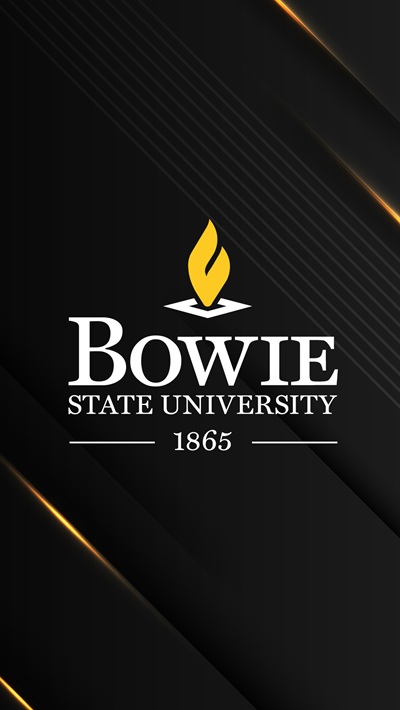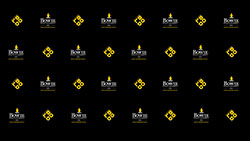University Relations & Marketing
Improving Virtual Meetings
Improve the appearance of your virtual meeting with simple adjustments
- Wear colors that contrast with your background.
- Sit in front of an empty wall or an area with minimal detail.
- Choose a well-lit area with light coming from the front or side. Avoid sitting with your back to a light source, including windows.
- Use a stationary chair or lock the wheels on a rolling chair to minimize movement.
- Elevate your computer so the camera is just above eye level. A stack of books can help raise your camera.
- Avoid areas with background noises such as a tv or running dishwasher. Rugs or carpeting can minimize echoing.
Customize your virtual experience with backgrounds that represent BSU
- Using and adding virtual backgrounds in Zoom
- Using and adding virtual backgrounds in Microsoft Teams
Click the thumbnails below to enlarge, then right-click (Windows) or Ctrl-click (Mac) to download the backgrounds below.
Vertical Background
Horizontal Backgrounds